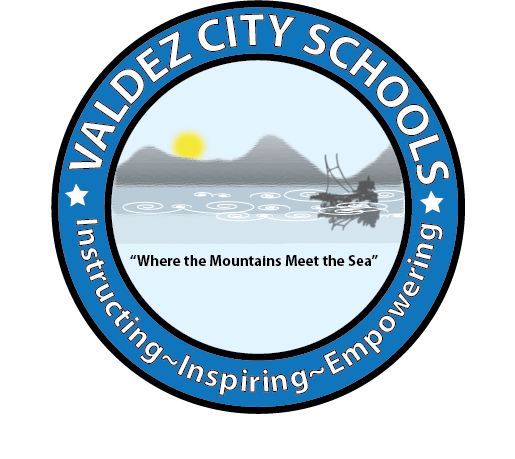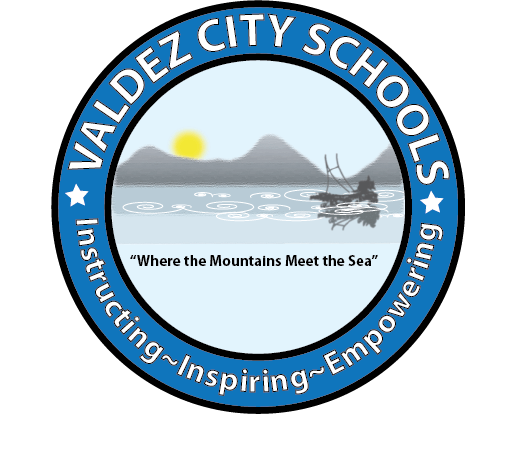
Zoom Webinar Instructions
Regular Board Meeting
April 13, 2020
Topic: VCS Board of Education Regular Meeting
Time: April 13, 2020 06:30 PM Alaska
You can join the Zoom webinar using the following link-
zoom.us/join
Follow the prompts to either open the meeting in your web browser or to download and open the Zoom.us application on your computer. Use the Meeting ID and Password below to access the
webinar.
Meeting ID: 730-145-110
Password: 671499
You may also join the webinar by phone.
Call-in using one of the following toll-free numbers:
1.877.853.5247 US
1.888.788.0099 US
When prompted enter the Meeting ID-
Meeting ID: 730-145-110
Please observe the following best practices-
Mute your microphone when you enter the webinar, and continue to be muted if you are not speaking. This is done with the microphone button on the bottom left of a desktop Zoom session, or *6 on a phone connection.
Try to join a few minutes before the meeting, if your schedule allows. This gives the IT staff time to audio-check and troubleshoot as much as possible with the least amount of disruption.